How to Download Voice Threads to MP3
Extract audio from Threads voice messages and videos easily
Quick Solution
The fastest way to download voice messages from Threads is to use our free online tool:
- Copy the URL of the Threads post containing voice audio
- Paste it in our Threads downloader tool
- Click "Download" to extract the audio as MP3
What are Threads Voice Messages?
Threads, the text-based social platform by Meta, allows users to share voice messages - short audio recordings that can be posted directly to their feed. These voice messages have become increasingly popular for sharing thoughts, music snippets, and personal recordings.
However, Threads does not provide a native way to download these voice messages for offline listening or archiving. That is where our tools come in.
Methods to Download Voice Threads to MP3
Method 1: Using Our Online Downloader
Our online tool provides the simplest way to download voice messages from Threads:
- Open Threads and navigate to the post with the voice message
- Tap the share icon and select "Copy Link"
- Paste the link into our downloader on the home page
- Click "Download" and select the MP3 option
- Save the MP3 file to your device
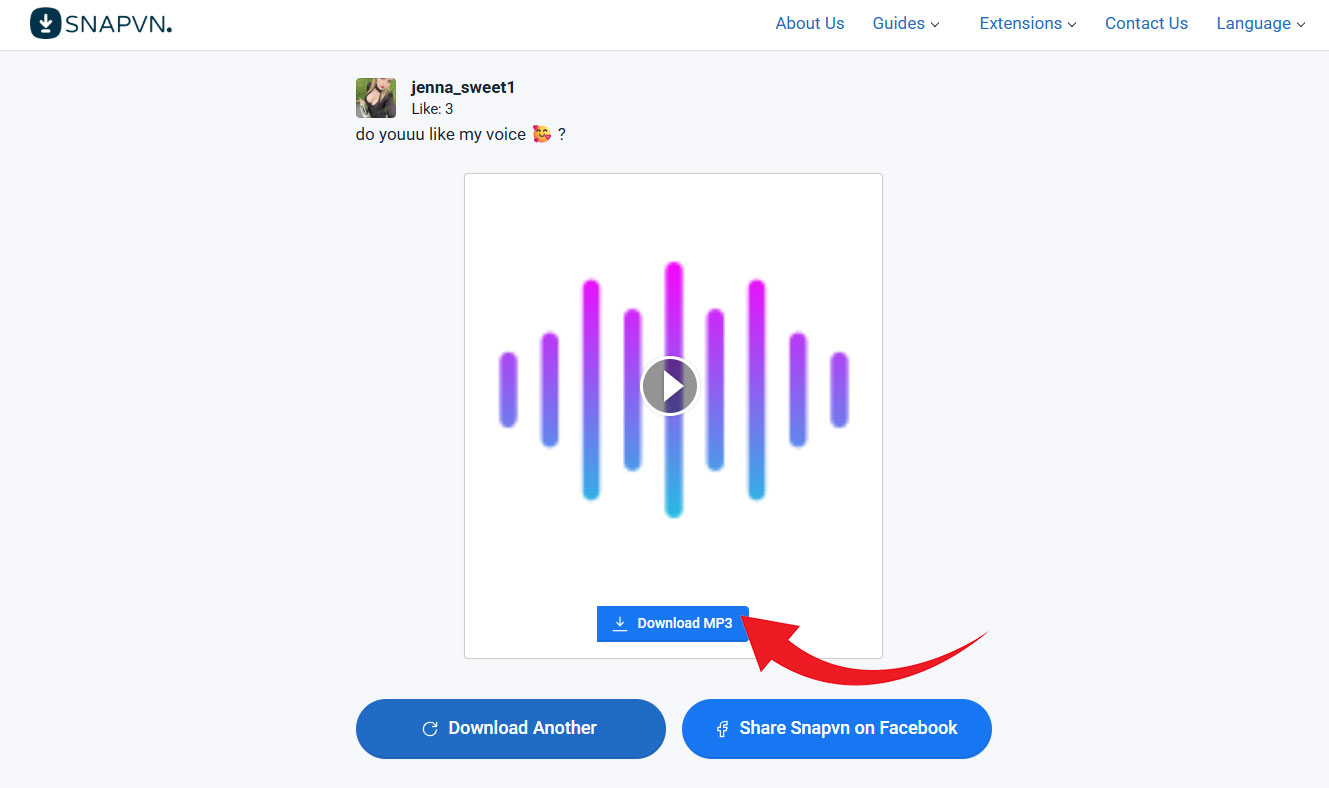
Our online tool makes it easy to download voice messages from Threads
Method 2: Using Our Browser Extension
For frequent downloads, our browser extension offers a more convenient solution:
- Install our "Threads Voice MP3 Downloader" extension from the Chrome Web Store
- Navigate to any Threads post with voice content
- A "Download MP3" button will appear directly on the post
- Click the button to instantly download the voice message as MP3

Our browser extension adds download buttons directly to Threads posts
Method 3: Extract Audio from Threads Videos
You can also extract audio from any Threads video post:
- Copy the link of a Threads video post
- Paste it into our downloader
- Instead of downloading the video, select the "Download MP3" option
- Our tool will extract just the audio track and convert it to MP3
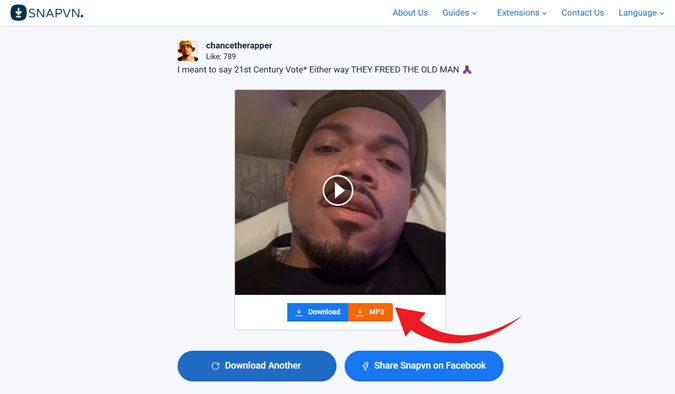
Extract audio from Threads videos and save as MP3 files
Voice Message Quality and Format
When you download voice messages from Threads using our tools:
- Web downloads provide audio quality up to 96kbps MP3
- Our Android app offers higher quality downloads up to 320kbps
- All voice messages are converted to MP3 format for universal compatibility
- Original audio characteristics are preserved during conversion
- Downloaded files include metadata for easy organization
Download Threads Voice in High Quality
For the best audio quality (320kbps), download our Android app:
Get Android AppCommon Questions About Downloading Threads Voice Messages
Downloading publicly shared voice messages for personal use is generally acceptable. However, you should not redistribute or use content from other users for commercial purposes without permission.
Like many social platforms, Threads does not offer native download options to keep users within their ecosystem and to simplify content rights management.
No, our tools only work with publicly accessible content. Private posts cannot be accessed or downloaded without proper authorization.
Tips for Better Voice Message Downloads
- Always copy the full post URL for best results
- For longer voice messages, use a stable internet connection
- Our browser extension provides the fastest download experience
- Downloaded MP3s can be easily added to music apps or podcast players
- Use our Android app for the highest quality audio downloads
With these methods, you can easily download and save voice messages from Threads for offline listening, archiving, or sharing through other platforms. Our tools make the process simple while maintaining the best possible audio quality.

