How to Download Threads Photos & Videos on Android
Downloading Threads photos and videos on your Android device is simple with Snapvn.com. We offer both a web solution and a dedicated Android app for the best experience.
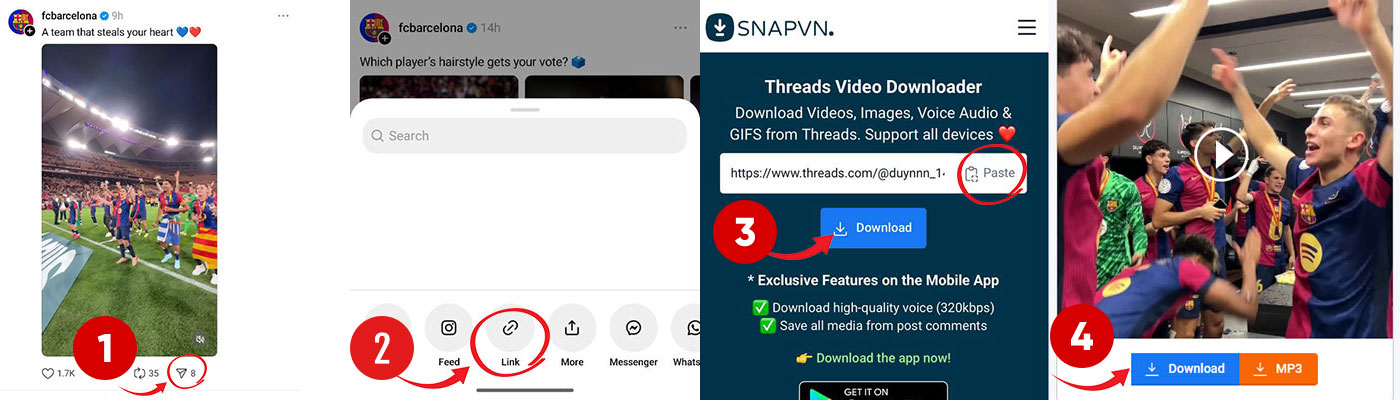
Android Threads Download Guide
Option 1: Using Snapvn Website
- Open the Threads app on your Android device
- Find the post with the content you want to download
- Tap the share button and select "Copy Link"
- Open any browser and navigate to Snapvn.com
- Paste the copied URL into the input field
- Tap Download and select your preferred format
- The content will be saved to the gallery of your device.
Option 2: Using Our Android App (Recommended)
For the best experience with high-quality downloads (320kbps audio), we recommend our Android app:
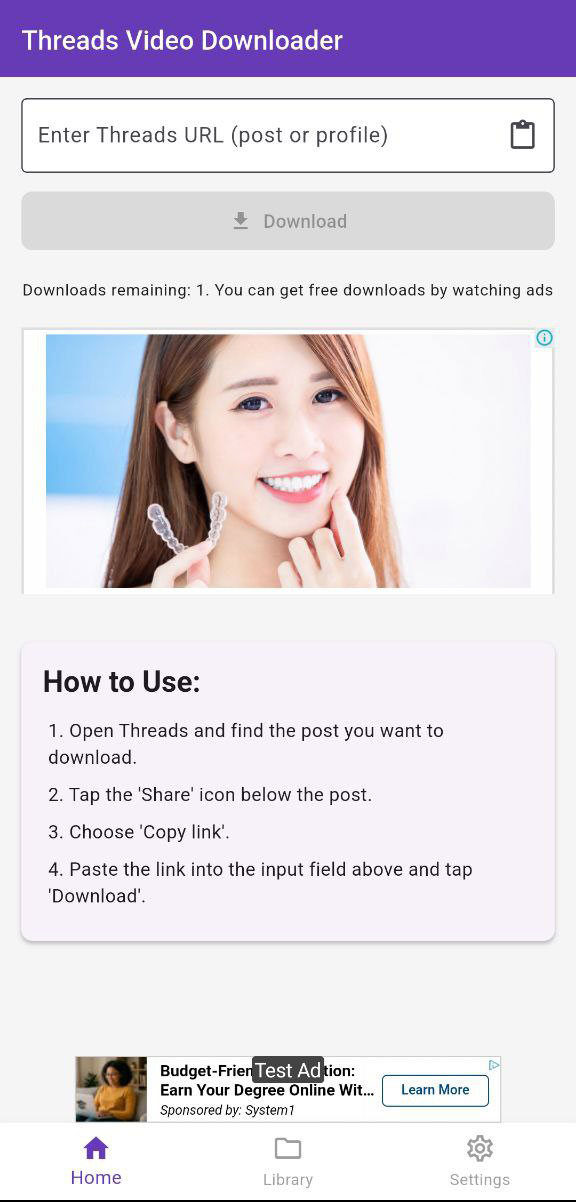
Threads Downloader Android App
- Download our app from Google Play Store
- Open the Threads app and copy any post link
- Our app will automatically detect the copied link
- Choose your download options (video, photo, or high-quality MP3)
- Enjoy your downloaded content in the highest available quality

