How to Install Snapvn Threads Downloader Extensions
Enhance your Threads experience with our browser extensions that let you download videos, photos, and voice messages directly from Threads posts with a single click.
 Chrome Extension Installation
Chrome Extension Installation
- Visit the Chrome Web Store using the link below
- Click the "Add to Chrome" button
- Confirm the installation when prompted
- Once installed, navigate to any Threads post
- You will see download buttons appear on videos, photos, and voice messages
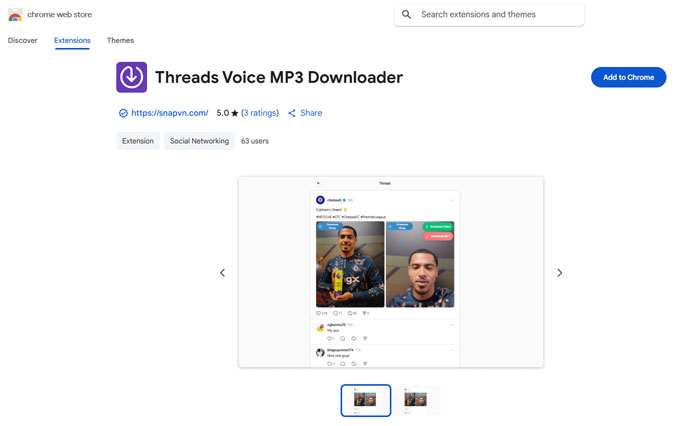
Google Chrome Web Store: Snapvn Threads Downloader
 Microsoft Edge Extension Installation
Microsoft Edge Extension Installation
- Visit the Microsoft Edge Add-ons store using the link below
- Click the "Get" button
- Confirm the installation when prompted
- Once installed, navigate to any Threads post
- You will see download buttons appear on videos, photos, and voice messages
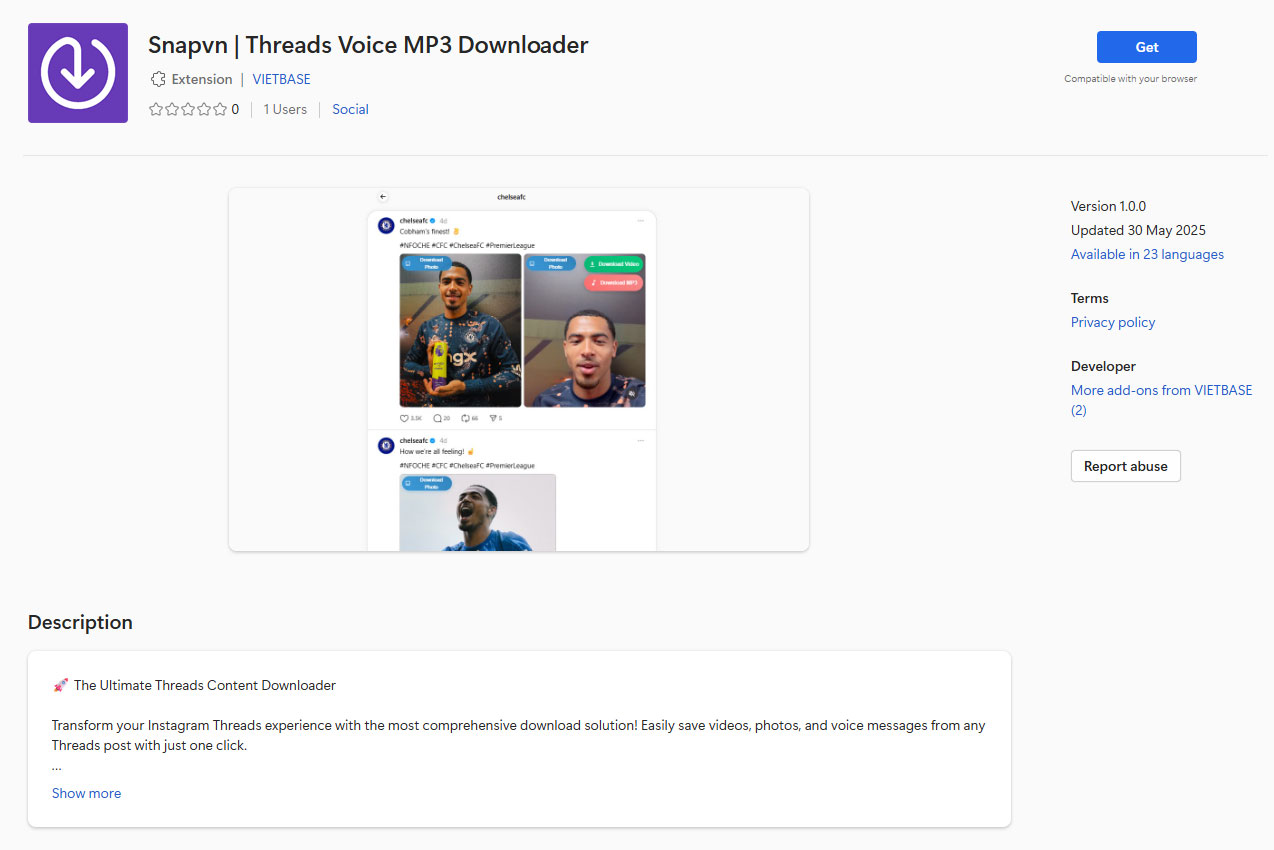
Microsoft Edge Add-ons: Snapvn Threads Downloader
 Firefox Extension Installation
Firefox Extension Installation
- Visit the Firefox Add-ons store using the link below
- Click the "Add to Firefox" button
- Confirm the installation when prompted
- Once installed, navigate to any Threads post
- You will see download buttons appear on videos, photos, and voice messages
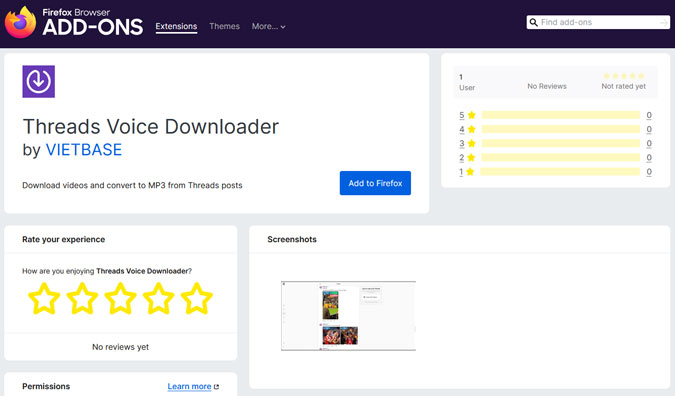
Firefox Add-ons: Snapvn Threads Downloader
Extension Features
- One-Click Downloads: Download videos, photos, and voice messages with a single click
- Voice to MP3: Extract voice audio from Threads posts and save as MP3
- High Quality: Download media in the highest available quality
- No Watermarks: All downloads are clean without any watermarks
- Free to Use: Our extension is completely free
How to Use the Extension
- Navigate to any Threads post containing media (video, photo, or voice message)
- You will see download buttons appear on the media elements
- Click the appropriate download button for the content you want to save
- For voice messages, click the "Download" button that appears next to the play button
- The content will be saved to your default downloads folder

